How to avoid wireless microphone interference problems is a crucial skill for anyone working with audio, whether it’s a small home recording setup or a large-scale concert. Unwanted noise can significantly impact the quality of your audio, leading to frustration and potentially ruined recordings or performances. This guide explores common interference sources, strategies for selecting and optimizing wireless microphone systems, troubleshooting techniques, and advanced methods for minimizing disruptions.
Understanding these principles will help you achieve clear, consistent audio in any environment.
From identifying the frequency ranges used by your microphones and other devices to learning how to effectively position antennas and utilize signal meters, we’ll cover a comprehensive range of solutions. We will also delve into advanced techniques such as using directional antennas and diversity receivers to further enhance audio quality and minimize interference issues. By the end, you will be well-equipped to navigate the complexities of wireless microphone technology and confidently produce high-quality audio.
Understanding Wireless Microphone Interference Sources
Wireless microphone interference can significantly impact audio quality, leading to dropouts, static, and unwanted noise. Understanding the sources of this interference is crucial for effective mitigation. This section details common causes, frequency ranges, and potential interference sources in various environments.
Common Causes of Wireless Microphone Interference
Several factors contribute to wireless microphone interference. These include other wireless devices operating on similar frequencies, electromagnetic fields from power lines or electrical equipment, and even reflections of the wireless signal within the environment. The strength of the interference depends on the proximity and power of the interfering source, as well as the sensitivity of the wireless microphone receiver.
Strong signals from nearby devices can overwhelm the microphone’s signal, resulting in audio disruption. Similarly, reflections can create “ghost” signals that lead to echo or phasing issues.
Frequency Ranges and Potential Interference
Wireless microphones typically operate within specific frequency bands allocated by regulatory bodies. These bands can overlap with those used by other devices, leading to interference. For instance, 2.4 GHz, a common frequency for wireless microphones, is also used by Wi-Fi routers, Bluetooth devices, and cordless phones. The 900 MHz band, another popular choice, might experience interference from industrial, scientific, and medical (ISM) devices.
Using a frequency analyzer can help identify specific sources of interference within these bands. Understanding these overlaps is key to selecting appropriate frequencies and minimizing potential conflict.
Interference Sources in Different Environments
The potential sources of interference vary depending on the environment.
Home Environments
In homes, common sources include Wi-Fi routers, cordless phones, microwave ovens, and even some baby monitors. These devices, operating within the same frequency bands as wireless microphones, can cause noticeable interference. The proximity of these devices to the microphone and receiver is a critical factor. For example, a microwave oven operating a few feet from the receiver can cause significant interference during operation.
Stage Environments
Stage environments present more complex interference scenarios. In addition to the sources found in homes, stages often have numerous wireless devices, including in-ear monitors, instrument wireless systems, and lighting control systems. The density of these devices increases the likelihood of interference. Moreover, the metal structures and reflective surfaces common in stage settings can exacerbate signal reflections and multipath interference.
Professional stage sound technicians often use frequency coordination software to minimize the likelihood of such interference.
Outdoor Environments
Outdoor environments introduce additional challenges. Wireless signals can be affected by atmospheric conditions, such as rain or fog, and interference from radio and television broadcasts. The presence of large metal structures or other reflective surfaces can also create significant interference problems. For example, strong signals from nearby radio towers can overwhelm the microphone’s signal, resulting in significant audio dropout.
Comparison of Interference Types and Effects
| Interference Type | Source | Frequency Range | Effect on Audio Quality |
|---|---|---|---|
| Intermodulation Distortion | Multiple signals mixing | Various | Harmonic distortion, unpleasant sounds |
| Co-channel Interference | Device on same frequency | Specific frequency band | Signal dropout, static, intermittent audio |
| Adjacent Channel Interference | Device on nearby frequency | Adjacent frequency bands | Signal degradation, reduced range |
| RF Noise | Electrical equipment, power lines | Broad range | Hiss, buzz, static |
Selecting the Right Wireless Microphone System

Choosing the right wireless microphone system is crucial for minimizing interference and ensuring a smooth, professional audio experience. Several key factors must be considered to select a system that best suits your needs and environment, significantly reducing the likelihood of interference problems. These factors range from frequency selection and hopping technology to antenna type and placement.
Frequency Selection and Hopping Technologies
The frequency band your wireless microphone operates in directly impacts its susceptibility to interference. Different countries and regions have allocated specific frequency ranges for wireless microphones, and choosing a system operating within a less congested band is essential. Many modern systems employ frequency-hopping spread spectrum (FHSS) technology. FHSS systems rapidly switch between multiple frequencies, making it more difficult for interference sources to disrupt the signal consistently.
Other systems use direct sequence spread spectrum (DSSS) or other techniques. FHSS offers superior resistance to narrowband interference, such as that from other wireless devices operating on a single frequency, while DSSS provides better resilience against wideband noise. The effectiveness of each technology depends heavily on the density of other wireless devices in the operating environment. For example, in a crowded urban area, FHSS would likely outperform DSSS.
In a more isolated environment, the difference might be less significant. Selecting a system with a wide frequency range and adaptive frequency selection capabilities enhances its ability to avoid interference dynamically.
Antenna Selection and Placement
Antennas play a vital role in wireless microphone performance and interference mitigation. The type of antenna (e.g., dipole, panel, or directional) and its placement significantly affect signal strength and susceptibility to interference. Directional antennas, for instance, focus the signal in a specific direction, reducing the chance of interference from other sources. However, careful placement is crucial, as they are sensitive to obstruction.
Omni-directional antennas radiate the signal in all directions, providing better coverage but also increasing the likelihood of interference. Consider the environment: a directional antenna might be preferable in a large, open space to minimize interference from other wireless devices, whereas an omni-directional antenna might be better suited for a smaller, more cluttered space where signal coverage is more important.
Proper antenna placement should minimize signal blockage and maximize signal strength, ensuring a reliable connection.
Examples of Interference-Reducing Wireless Microphone Systems
Several manufacturers offer wireless microphone systems with features specifically designed to mitigate interference. For instance, some high-end systems incorporate sophisticated digital signal processing (DSP) algorithms that actively identify and suppress interference. These systems often feature advanced frequency scanning and selection capabilities, automatically choosing the clearest channel available. Many systems incorporate features like automatic frequency coordination and channel selection to help users quickly and easily avoid interference.
Some professional-grade systems utilize multiple frequency bands and intelligent channel switching to maintain a clear audio signal even in densely populated RF environments. For example, Shure’s Axient Digital and Sennheiser’s Digital 6000 series are known for their robust interference rejection capabilities. These systems typically employ sophisticated algorithms and multiple antennas to ensure a clean and reliable signal.
Optimizing Wireless Microphone Setup and Placement: How To Avoid Wireless Microphone Interference Problems
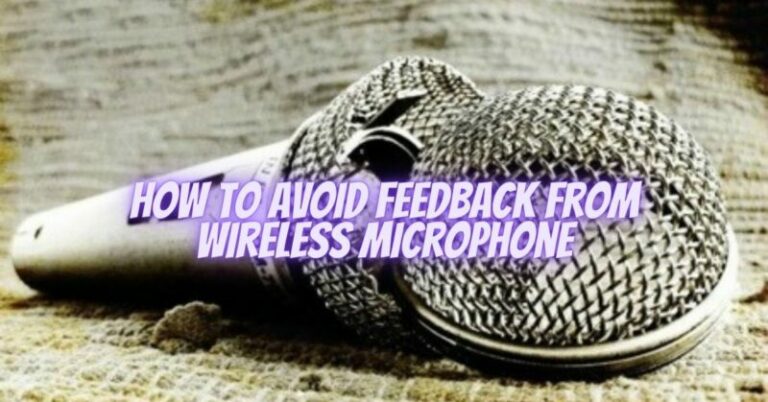
Proper placement and setup of wireless microphone transmitters and receivers are crucial for achieving a strong, clear signal and minimizing interference. Careful consideration of antenna placement, signal reflections, and the surrounding environment significantly impacts audio quality. This section details best practices for optimizing your wireless microphone system.
Proper frequency selection and using directional antennas are key to avoiding wireless microphone interference problems. However, even with a clear signal, you might encounter issues like audio delay; for solutions to wireless microphone latency issues and how to fix them , refer to this helpful resource. Addressing latency, alongside careful frequency planning, ensures a smooth, professional audio experience, ultimately minimizing interference problems.
Positioning transmitters and receivers strategically maximizes signal strength while minimizing the impact of interference sources. Ideally, maintain a clear line-of-sight between the transmitter and receiver, avoiding obstacles that can block or weaken the signal. The closer the transmitter and receiver are, the stronger the signal will generally be, but this needs to be balanced with the practical requirements of the performance or recording.
Minimizing Signal Reflections and Multipath Interference
Signal reflections occur when the radio waves bounce off surfaces like walls, floors, and ceilings. This creates multiple copies of the signal that arrive at the receiver at slightly different times, leading to phase cancellation and audio artifacts such as echoes, comb filtering, or a general degradation of audio quality. Multipath interference is a more specific type of reflection where multiple signals arrive with significant delays, resulting in a more pronounced distortion.
Minimizing these effects involves careful placement of both the transmitter and receiver, as well as understanding the acoustic properties of the environment.
To reduce reflections, avoid placing transmitters and receivers near large, reflective surfaces. Consider using directional antennas, which focus the signal in a specific direction, reducing the chance of reflections. Furthermore, strategically placing absorption materials, like acoustic panels, can help dampen reflections and improve the overall audio quality. In situations with unavoidable reflections, experiment with slightly shifting the positions of either the transmitter or the receiver to find a location that minimizes the interference effects.
Careful observation of the signal meter readings can help guide this process.
Optimal Antenna Placement in Different Scenarios
The following diagram illustrates optimal antenna placement in three common scenarios: a small room, a large hall, and an outdoor setting.
Diagram Description: The diagram shows three separate scenarios. Scenario 1 (Small Room): A single omni-directional antenna on the receiver is shown centrally located, with a body-pack transmitter positioned on a performer. The small size of the room minimizes multipath issues. Scenario 2 (Large Hall): A receiver with two directional antennas is depicted, one pointed towards the stage (where the body-pack transmitter is located) and another pointed away from potential interference sources (such as lighting rigs).
This setup uses antenna diversity to improve signal quality and robustness. Scenario 3 (Outdoor Setting): A high-gain directional antenna on the receiver is shown mounted on a stand, pointed directly at the transmitter, which is located on a performer. This maximizes range and minimizes interference from surrounding objects. All diagrams clearly label antenna types (omni-directional or directional), receiver and transmitter locations, and signal path.
Assessing Signal Strength and Identifying Interference Sources Using Signal Meters
Wireless microphone receivers typically include signal meters that visually represent the signal strength and quality. These meters are invaluable tools for optimizing setup and troubleshooting interference. A strong, stable signal is indicated by a consistently high reading on the meter, while fluctuations or low readings suggest potential problems.
By observing the signal meter while moving the transmitter or adjusting antenna placement, you can identify areas with strong signals and areas affected by interference. For instance, if the signal drops significantly when the transmitter is near certain electronic devices, it indicates those devices are likely sources of interference. Similarly, noticeable signal fluctuations may indicate the presence of multipath interference or other environmental factors.
Using the signal meter allows for a systematic approach to optimize the placement of the wireless microphone system, ensuring the best possible audio quality.
Troubleshooting and Resolving Interference Problems
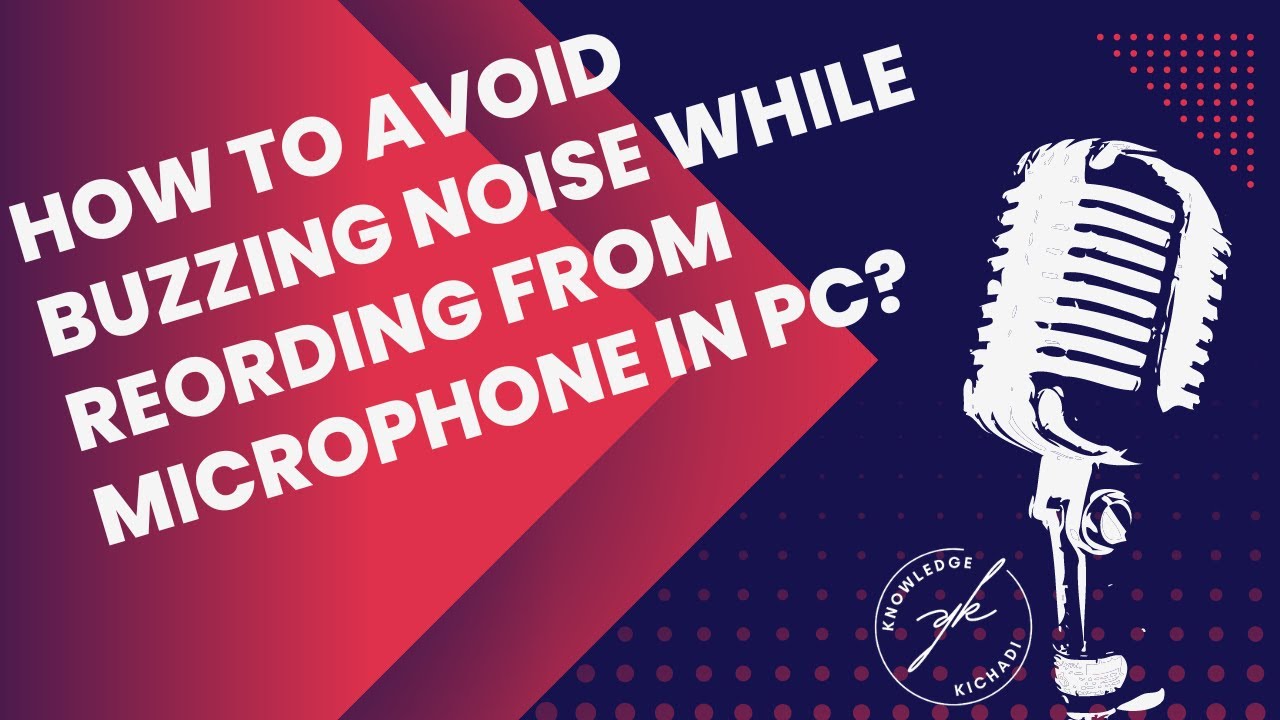
Successfully using wireless microphones often involves addressing interference issues. This section details systematic troubleshooting steps to identify and resolve common problems, ensuring clear and reliable audio transmission. A methodical approach is crucial for efficiently pinpointing the source of interference and implementing the appropriate solution.
Step-by-Step Troubleshooting Procedures
Effective troubleshooting requires a structured approach. Begin by isolating the problem, then systematically eliminate potential causes. This process involves checking the microphone’s signal strength, examining the receiver’s status, and assessing the surrounding environment for interference sources.
- Check Signal Strength: Examine the signal strength indicator on both the transmitter and receiver. A weak signal often indicates interference or distance issues. Try moving the microphone closer to the receiver or adjusting the antenna positioning.
- Inspect Receiver Status: Check for error messages or unusual behavior on the receiver. These indicators often pinpoint specific problems, such as frequency conflicts or low battery levels. Consult your receiver’s manual for interpreting these messages.
- Assess the Environment: Identify potential sources of interference in the immediate vicinity, such as Wi-Fi routers, Bluetooth devices, and other wireless electronics. Temporarily disabling these devices can help determine if they are the source of the problem.
- Check Cable Connections: Ensure all cables connecting the receiver to the audio system are securely connected. Loose connections can introduce noise and interference.
- Power Cycle Devices: Turn off and then back on both the transmitter and receiver, and any potentially interfering devices. This simple step often resolves temporary glitches.
- Check Battery Levels: Low battery levels in the transmitter can significantly affect signal strength and quality. Replace batteries or recharge as needed.
Identifying and Mitigating Interference from Specific Devices
Various electronic devices can interfere with wireless microphone signals. Understanding the common culprits and implementing appropriate mitigation strategies is vital.
- Wi-Fi Routers: Wi-Fi operates on the 2.4 GHz and 5 GHz frequency bands, which overlap with some wireless microphone frequencies. To mitigate interference, try changing the Wi-Fi channel, moving the router further away from the microphone, or selecting a wireless microphone system operating on a different frequency band. For instance, switching to a 900 MHz system might significantly reduce interference from a 2.4 GHz Wi-Fi network.
- Bluetooth Devices: Bluetooth devices, like smartphones and headphones, also operate in frequency bands that can overlap with wireless microphones. Turning off or moving these devices away from the microphone can alleviate interference. Consider using Bluetooth devices on a different channel if possible.
- Other Wireless Electronics: Other wireless devices, such as cordless phones, baby monitors, and microwave ovens, can also cause interference. Try temporarily disabling these devices to determine if they are the source of the problem. Spatial separation is often the most effective solution.
Using Frequency Coordination Software
Specialized software helps identify and select clear frequencies for wireless microphone systems. This software scans the RF spectrum to identify frequencies with minimal interference. By selecting a frequency with low occupancy, the risk of interference is significantly reduced.
Many professional wireless microphone systems include or offer access to such software. The software typically displays a visual representation of the RF spectrum, highlighting occupied and available frequencies. This allows for informed frequency selection, minimizing the chance of interference.
Troubleshooting Checklist
A concise checklist can streamline the troubleshooting process. By systematically following these steps, you can efficiently identify and resolve most wireless microphone interference problems.
- Check signal strength indicators on transmitter and receiver.
- Inspect receiver for error messages or unusual behavior.
- Assess the environment for potential interference sources (Wi-Fi, Bluetooth, etc.).
- Check cable connections.
- Power cycle all devices.
- Check battery levels.
- Try a different frequency channel (if applicable).
- Use frequency coordination software to identify clear frequencies.
- Increase the distance between the microphone and potential interference sources.
- Consider using directional antennas to improve signal quality.
Advanced Techniques for Interference Reduction
Minimizing wireless microphone interference often requires moving beyond basic troubleshooting. Employing advanced techniques can significantly improve signal quality, reliability, and range, leading to a more professional and dependable audio experience. These techniques leverage specialized equipment and a deeper understanding of radio frequency (RF) behavior.Directional Antennas and Diversity Receivers are key components in this enhancement. Signal boosters, also known as repeaters, provide further range extension capabilities.
Understanding the strengths and weaknesses of each approach is crucial for making informed decisions based on specific needs and budget.
Directional Antennas, How to avoid wireless microphone interference problems
Using directional antennas instead of omnidirectional antennas dramatically improves signal quality and reduces interference. Omnidirectional antennas broadcast signals in all directions, making them susceptible to interference from various sources. Directional antennas, however, focus the signal in a specific direction, effectively minimizing the reception of unwanted signals and boosting the desired signal strength. This targeted approach results in a cleaner audio signal with less susceptibility to interference.
For instance, a highly directional antenna pointed directly at the microphone transmitter will receive a stronger signal while simultaneously rejecting interference from other sources positioned off-axis. The increased signal-to-noise ratio translates to clearer audio reproduction.
Diversity Receivers
Diversity receivers employ two or more independent receiving antennas and circuits. They continuously monitor both signals, selecting the strongest and clearest one at any given moment. This mitigates the impact of signal dropouts or fading, common problems in wireless microphone systems. If one antenna experiences interference or signal degradation, the receiver seamlessly switches to the other, ensuring uninterrupted audio.
The use of space diversity (antennas physically separated) is particularly effective as it reduces the likelihood of both antennas simultaneously experiencing interference from the same source. This redundancy is critical for high-stakes applications like live performances or broadcast productions where audio interruptions are unacceptable.
Signal Boosters/Repeaters
When dealing with larger venues or areas with significant signal attenuation, signal boosters or repeaters become invaluable. These devices receive the weak signal from the transmitter, amplify it, and retransmit it, extending the effective range of the wireless microphone system. Careful placement of the repeater is crucial to avoid creating signal feedback loops or further interference issues. Proper planning and testing are needed to optimize the repeater’s location and settings.
For example, a repeater placed strategically in a large hall can bridge the distance between a stage and a mixing console, ensuring a strong, consistent signal even at considerable distances from the transmitter.
Comparison of Interference Reduction Techniques
The choice of interference reduction technique depends on specific circumstances and budget. Here’s a summary of the advantages and disadvantages:
- Directional Antennas:
- Advantages: Improved signal-to-noise ratio, reduced interference, increased range (in the directed path).
- Disadvantages: Requires precise aiming, limited coverage area outside the directed path.
- Diversity Receivers:
- Advantages: Increased signal reliability, reduced dropouts, improved audio quality.
- Disadvantages: Higher cost than single-receiver systems, increased complexity.
- Signal Boosters/Repeaters:
- Advantages: Extended range, improved signal strength in distant areas.
- Disadvantages: Increased cost and complexity, potential for feedback loops if improperly installed, requires careful planning and testing.
Final Conclusion
Successfully navigating the challenges of wireless microphone interference hinges on a proactive and multifaceted approach. By understanding the various sources of interference, carefully selecting your equipment, optimizing its placement, and mastering effective troubleshooting techniques, you can significantly enhance the reliability and quality of your audio. Remember, consistent monitoring and preventative measures are key to ensuring a seamless audio experience, whether you’re recording a podcast in your home studio or performing live on a large stage.
Investing the time to learn these techniques will ultimately pay dividends in the clarity and professionalism of your audio productions.
FAQ Section
What is frequency hopping and how does it help?
Frequency hopping technology allows the microphone to rapidly switch between different frequencies, reducing the likelihood of prolonged interference from a single source. If one frequency is busy, the microphone jumps to another.
Can I use a wireless microphone near a lot of metal objects?
Metal objects can significantly affect signal strength and cause interference. Try to minimize the presence of metal near your transmitter and receiver.
My wireless microphone cuts out intermittently. What should I do?
Check for obstructions, interference from other devices, and ensure your batteries are fresh. You may also need to adjust the antenna placement or consider using a signal booster.
How often should I check my wireless microphone system for interference?
It’s advisable to perform a quick interference check before every use, especially in new environments. Regular maintenance and testing will help identify and resolve potential issues proactively.

