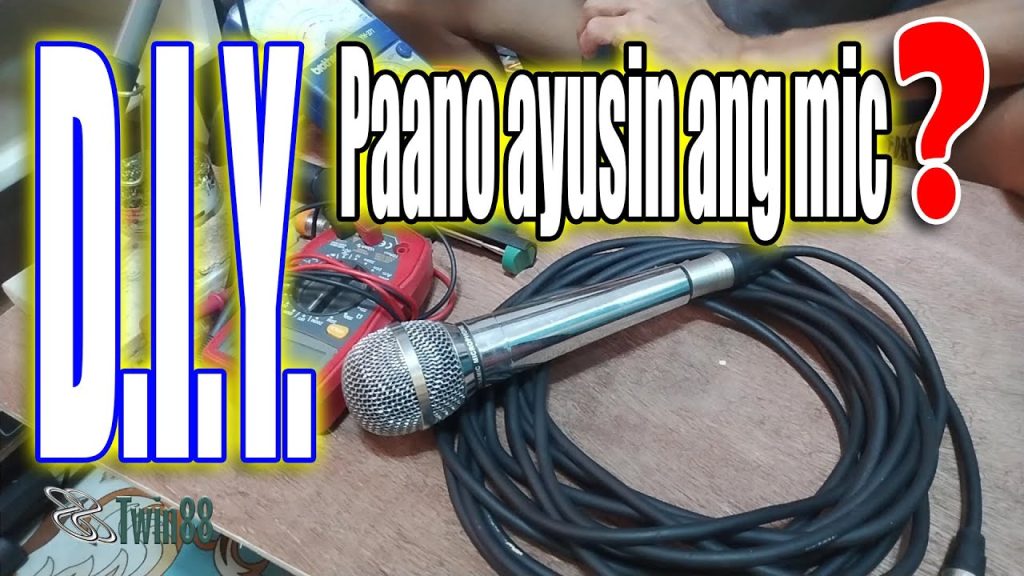Wireless microphone latency issues and how to fix them are critical concerns for anyone using wireless mics, from stage performers to podcasters. Understanding the nuances of latency – the delay between sound production and its reception – is key to achieving a seamless audio experience. This exploration delves into the causes, identification, and mitigation of latency, equipping you with the knowledge to troubleshoot and optimize your wireless microphone setup for professional-quality sound.
We’ll examine various wireless microphone technologies, comparing their latency characteristics and identifying common culprits like signal interference and hardware limitations. Through practical methods, software adjustments, and hardware solutions, we aim to provide a comprehensive guide to minimizing latency and enhancing the overall audio quality of your wireless microphone system. From troubleshooting steps to advanced signal processing techniques, this guide offers solutions for both novice and experienced users.
Understanding Wireless Microphone Latency
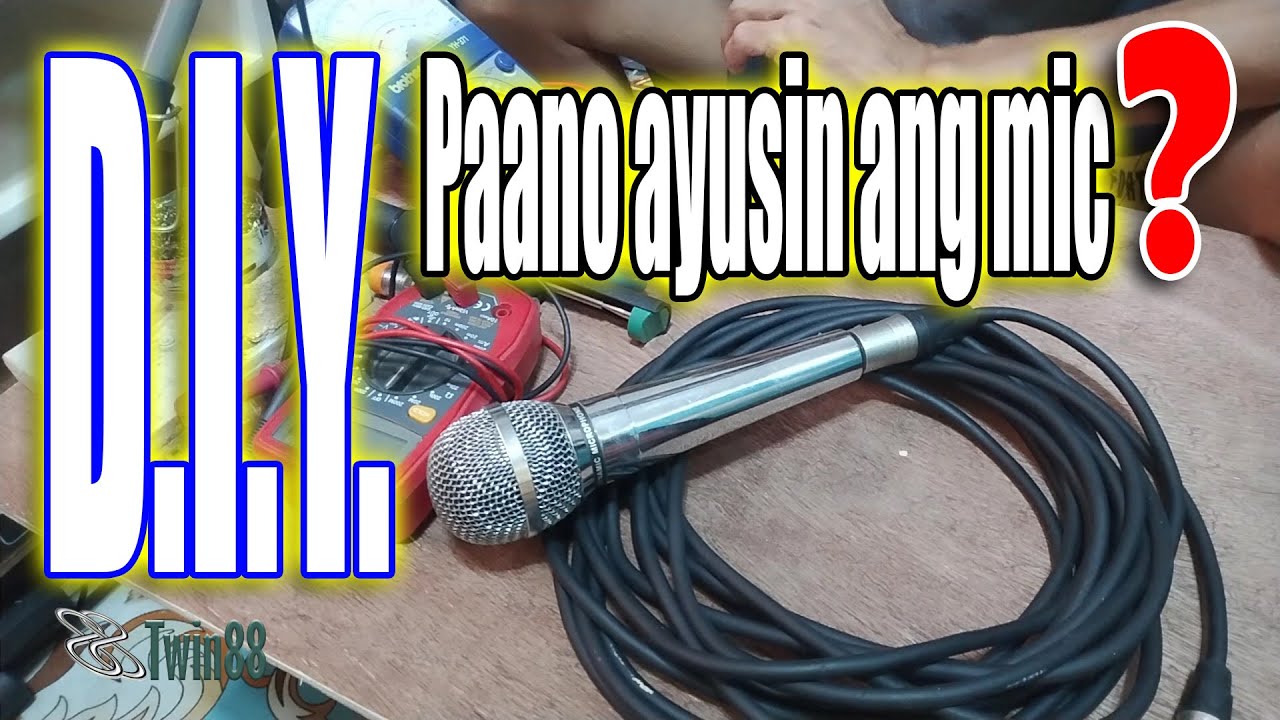
Wireless microphone latency, the delay between sound being produced and it being heard through the system, is a critical factor affecting the quality of audio in various applications, from live performances to video conferencing. Understanding the sources of this delay and the characteristics of different wireless microphone technologies is crucial for choosing the right system for your needs.
Causes of Wireless Microphone Latency
Several factors contribute to the overall latency experienced in a wireless microphone system. These can be broadly categorized into processing latency and transmission latency. Processing latency arises from the time taken for the microphone’s internal components to process the audio signal, including analog-to-digital conversion (ADC), digital signal processing (DSP), and digital-to-analog conversion (DAC). Transmission latency is the delay introduced during the wireless transmission of the audio signal from the transmitter to the receiver.
This delay depends on factors such as the transmission distance, the chosen frequency band, and the signal processing techniques employed. Environmental factors, like signal interference, can also increase transmission latency.
Types of Wireless Microphone Latency
Processing latency is generally consistent across different wireless microphone systems and is typically in the range of a few milliseconds. This type of latency is largely dependent on the processing power of the components within the microphone and receiver. Transmission latency, on the other hand, is more variable and heavily influenced by the transmission medium and distance. It is the dominant factor contributing to overall system latency.
For example, a longer distance between the transmitter and receiver will generally lead to a higher transmission latency.
Latency Characteristics of Different Wireless Microphone Technologies
Different wireless microphone technologies exhibit varying latency characteristics. 2.4 GHz systems, commonly used for consumer-grade wireless microphones, often experience higher latency due to the use of more complex digital signal processing and potential interference from other 2.4 GHz devices (Wi-Fi, Bluetooth). UHF (Ultra High Frequency) systems, typically employed in professional settings, generally offer lower latency due to their less congested frequency bands and simpler signal processing.
However, even within UHF, the specific implementation can affect latency. Digital wireless systems often introduce slightly higher latency than their analog counterparts due to the added processing steps involved in digital signal conversion.
Comparison of Wireless Microphone Systems and Latency
The following table compares the typical latency values for some common wireless microphone systems. It’s important to note that these values are approximate and can vary based on specific models, environmental conditions, and operational settings.
| System Name | Frequency Band | Typical Latency (ms) | Notes |
|---|---|---|---|
| Shure ULX-D | UHF | 1-3 | Professional-grade digital system |
| Sennheiser EW 100 G4 | UHF | 2-4 | Professional-grade analog system |
| Rode Wireless GO II | 2.4 GHz | 5-10 | Consumer-grade digital system |
| Audio-Technica ATW-1102 | UHF | 3-5 | Professional-grade digital system |
Identifying Sources of Latency
High latency in wireless microphone systems can significantly impact audio quality, making it crucial to pinpoint the source of the problem for effective troubleshooting. This involves a systematic approach, examining various hardware and environmental factors that can contribute to delayed audio transmission.Troubleshooting high latency requires a methodical approach. By systematically checking each component and aspect of the system, you can efficiently identify the root cause of the delay.
Hardware Components Contributing to Latency
Several hardware components within a wireless microphone system can introduce latency. These include the microphone transmitter, the receiver, and the cabling connecting them to other audio equipment. A faulty transmitter might have internal processing delays, while an older receiver model might lack the processing power to handle data quickly. Similarly, long or low-quality cables can introduce signal degradation leading to latency.
Identifying these issues involves visual inspection for physical damage, checking for firmware updates on the transmitter and receiver, and testing with different cables. Replacing suspect components with known good ones is a common troubleshooting step. For instance, a crack in the transmitter casing might affect the internal circuitry causing a delay. Using a different, known-working receiver can quickly isolate whether the problem lies with the transmitter or receiver.
Impact of Signal Interference on Wireless Microphone Latency
Signal interference significantly impacts wireless microphone latency. Interference from other wireless devices operating on the same or adjacent frequencies can cause data packets to be lost or delayed, resulting in noticeable audio lag. The closer the wireless microphone operates to other sources of radio frequency (RF) interference, the more severe the latency. For example, a nearby Wi-Fi router operating on the 2.4 GHz band can interfere with a wireless microphone using the same frequency range, leading to increased latency and audio dropouts.
Similarly, nearby Bluetooth devices or cordless phones can contribute to interference. To mitigate this, it is essential to use a frequency analyzer to identify interference sources and to choose a clear frequency channel for the wireless microphone system. Using directional antennas on the transmitter and receiver can also improve signal strength and reduce the impact of interference.
Troubleshooting Flowchart
The following flowchart visually represents a step-by-step process for troubleshooting wireless microphone latency.[Imagine a flowchart here. The flowchart would start with a “Latency Detected?” box. A “Yes” branch would lead to “Check Transmitter Battery Level,” then to “Check Receiver Connection,” then to “Check for Signal Interference,” then to “Check Cable Quality,” and finally to “Replace Faulty Component.” A “No” branch would lead to “System Operating Normally.”]The flowchart illustrates a logical sequence of checks to isolate the source of latency.
Each step builds upon the previous one, guiding the user through a systematic investigation of potential issues. This methodical approach ensures efficient troubleshooting and minimizes downtime.
Minimizing Latency in Wireless Microphone Systems
Reducing latency in wireless microphone systems is crucial for achieving a seamless audio experience, especially in live performances and video recordings where synchronization is paramount. Several factors contribute to latency, and understanding these allows for targeted solutions. By implementing the strategies Artikeld below, you can significantly reduce the delay and improve the overall audio quality.Minimizing latency involves a multifaceted approach encompassing hardware choices, software configurations, and operational best practices.
The goal is to reduce the time delay between the sound being produced and the sound being heard or recorded. This is particularly important in situations demanding precise synchronization, such as live music performances with visual elements or video conferencing where lip-sync is critical.
Impact of Compression Algorithms on Latency
Different compression algorithms used in wireless microphone systems introduce varying degrees of latency. Generally, more aggressive compression schemes, designed to reduce bitrate and improve transmission reliability, often result in higher latency. Lossless compression algorithms, while preserving audio fidelity, typically introduce less latency than lossy compression methods. For instance, uncompressed audio will have the lowest latency, while highly compressed audio using algorithms like AAC with high compression ratios will introduce noticeable delay.
The choice of codec should be carefully considered, balancing audio quality with latency requirements. In situations where minimal latency is paramount, opting for a codec with lower compression ratios or even uncompressed audio (if bandwidth allows) is recommended.
Best Practices for Minimizing Latency During Setup and Operation
Prior to setup, it’s essential to select appropriate equipment. Choosing a wireless microphone system with low-latency features is the first step. Many modern systems advertise ultra-low latency capabilities, often in the range of milliseconds. Consider the transmission frequency; systems operating in the 2.4 GHz band might experience higher latency due to interference from other devices compared to those operating in the 5 GHz or license-free bands like DECT.
During setup, ensure a clear line of sight between the transmitter and receiver to minimize signal interference and potential re-transmissions that can increase latency. Proper antenna placement and orientation can also play a significant role. Keeping the transmitter and receiver close together will reduce the signal travel time and minimize latency. Additionally, avoid placing the equipment near sources of electromagnetic interference (EMI) such as large metal objects, power lines, and other wireless devices.
These can disrupt the signal, potentially leading to retransmissions and increased latency.
During operation, maintaining a strong signal is vital. Battery life on the transmitter can affect performance; weak batteries can lead to signal dropouts and increased latency as the system attempts to recover. Regularly checking and replacing batteries is a simple but effective method for preventing latency issues. Furthermore, monitoring the signal strength indicator on the receiver provides immediate feedback on the quality of the connection, allowing for timely intervention if issues arise.
A strong and stable signal minimizes the likelihood of retransmissions and subsequent latency.
Experiencing frustrating audio delays with your wireless microphone? Wireless microphone latency issues can stem from various factors, including interference and distance. Fortunately, many solutions exist; a great starting point is to consult a comprehensive guide, such as this excellent wireless microphone system troubleshooting guide for beginners , which covers various troubleshooting steps. By understanding these issues and applying the solutions outlined, you can significantly improve the audio quality and reduce latency in your wireless microphone setup.
Optimizing Wireless Microphone Settings to Reduce Latency
Many wireless microphone systems offer adjustable settings that directly impact latency. These settings often involve trade-offs between latency, audio quality, and transmission range. For example, some systems allow users to select different data rates or compression levels. Lower data rates typically result in lower latency but may compromise audio fidelity. Similarly, selecting a less aggressive compression algorithm reduces latency but may increase the bandwidth required.
Consult your wireless microphone system’s manual to understand the available settings and their impact on latency. Experimentation may be necessary to find the optimal balance between latency and audio quality for your specific application. In professional settings, a sound engineer will typically handle these adjustments to ensure optimal performance.
Hardware and Software Solutions for Latency Reduction

Minimizing latency in wireless microphone systems often requires a multifaceted approach, encompassing both hardware and software adjustments. Choosing the right components and configuring them appropriately can significantly reduce the delay between sound production and its reception. This section explores specific hardware and software solutions to improve your wireless microphone system’s performance.
Wireless Microphone Receiver Comparison
Different wireless microphone receivers exhibit varying levels of latency. High-end professional receivers often boast lower latency figures due to advanced signal processing and more efficient digital-to-analog conversion. For instance, some receivers employ proprietary algorithms designed specifically to minimize delay. Conversely, budget-friendly receivers may prioritize affordability over ultra-low latency, resulting in a more noticeable delay. The specifications provided by manufacturers should always be consulted, paying close attention to latency figures measured in milliseconds (ms).
A difference of even a few milliseconds can be perceptible, particularly in time-critical applications like live performances. Consider the specific needs of your application when selecting a receiver. A small delay might be acceptable for a lecture, but critical for a musical performance.
Software Settings Impacting Latency
Several software settings can influence the perceived latency in your wireless microphone system. Digital audio workstations (DAWs) and audio interfaces often have buffer size settings that directly impact latency. A smaller buffer size results in lower latency but increases the computational load on your system, potentially leading to audio dropouts or glitches. Conversely, a larger buffer size increases latency but improves system stability.
Finding the optimal balance depends on your computer’s processing power and the complexity of your audio project. Similarly, the sample rate also plays a role; higher sample rates offer better audio fidelity but may slightly increase latency. Experimentation is key to finding the ideal settings for your specific system and application. Many audio interfaces offer advanced settings for sample rate conversion and buffering that can be finely tuned to minimize latency.
Antenna Types and Their Effects
The choice of antenna can also impact latency, albeit indirectly. Different antenna types exhibit varying signal strengths and reception qualities. A weak signal might necessitate the use of more aggressive signal processing techniques by the receiver to compensate, potentially introducing additional latency. For example, a high-gain directional antenna might offer superior signal quality, minimizing the need for such compensation.
Conversely, omnidirectional antennas offer wider coverage but may be more susceptible to interference, leading to signal degradation and potentially higher latency. The best antenna type depends on the environment and the specific requirements of your wireless microphone system. Factors like signal strength, interference levels, and the physical layout of the venue should all be considered.
Recommended Hardware and Software Solutions
The following list offers some recommended hardware and software solutions for improving wireless microphone latency:
- Invest in a professional-grade wireless microphone system with low-latency receivers. Look for receivers specifically designed for low latency applications, often highlighted in their specifications.
- Utilize a high-quality audio interface with low-latency drivers. Ensure your audio interface is compatible with your DAW and operating system for optimal performance.
- Optimize your DAW’s buffer size settings. Experiment with different buffer sizes to find the optimal balance between low latency and system stability.
- Consider using a directional antenna to improve signal strength and reduce interference.
- Employ a high-quality, shielded cable to minimize signal interference and noise.
- Ensure your computer meets the minimum system requirements for your audio software and hardware. A more powerful computer can handle smaller buffer sizes without glitches.
Advanced Techniques for Latency Management
Minimizing latency in wireless microphone systems often requires going beyond basic troubleshooting. Advanced techniques leverage sophisticated signal processing and network optimization to achieve truly low-latency performance, crucial for professional applications demanding precise audio synchronization. These methods are particularly beneficial in scenarios with multiple microphones, long distances, or high-interference environments.
Advanced signal processing techniques, coupled with optimized hardware and network configurations, can significantly reduce latency. This involves a multifaceted approach, encompassing both the digital and analog aspects of the audio transmission chain.
Advanced Signal Processing Techniques for Latency Reduction, Wireless microphone latency issues and how to fix them
Implementing sophisticated algorithms within the digital signal processing (DSP) unit of a wireless microphone receiver can significantly reduce latency. Techniques like predictive algorithms can anticipate audio signals and compensate for inherent delays. Furthermore, advanced equalization and noise reduction can improve the clarity of the audio signal without adding further delay. These improvements are often invisible to the user but are crucial for a professional-grade, low-latency experience.
One example is the use of linear phase filters; these filters, while computationally more intensive, ensure that all frequencies experience the same delay, preventing phase distortion and maintaining the integrity of the audio signal.
Implementing a Low-Latency Wireless Microphone Network
Creating a low-latency wireless microphone network requires careful planning and selection of equipment. Using a dedicated frequency band with minimal interference is critical. Employing multiple receivers with precise synchronization capabilities is also essential for larger setups. Furthermore, using a network topology that minimizes signal path length and utilizes high-bandwidth transmission protocols will further enhance performance. For instance, a star topology, where all microphones connect directly to a central receiver, is often preferred over a mesh topology, which can introduce additional latency due to signal relaying.
Using high-quality antennas with appropriate gain and directivity will also improve signal strength and reliability, minimizing the need for error correction and retransmission, thus reducing latency.
Digital Signal Processing (DSP) for Latency Reduction
Digital Signal Processing (DSP) plays a pivotal role in minimizing latency. High-quality, low-latency codecs (coders-decoders) are crucial for efficient compression and decompression of the audio signal. Advanced DSP algorithms can also perform real-time noise reduction, equalization, and other signal processing tasks with minimal added latency. The use of specialized DSP chips designed for low-latency audio processing further enhances performance.
For example, many professional wireless microphone systems utilize proprietary DSP algorithms optimized for low latency and high fidelity, often resulting in a delay of only a few milliseconds.
Examples of Professional Setups with Effective Latency Management
Professional live sound reinforcement systems often employ multiple wireless microphone channels with stringent latency requirements. Consider a large concert setting using a network of Shure ULX-D or Sennheiser Digital 6000 wireless microphone systems. These systems use advanced digital signal processing and sophisticated network management techniques to minimize latency across numerous channels, ensuring that audio from multiple performers is perfectly synchronized.
Another example is the use of Riedel MediorNet systems in broadcast environments. These networked media infrastructure systems allow for precise synchronization of audio and video signals from multiple sources, including wireless microphones, with extremely low latency. This is crucial for live television broadcasts and other time-critical applications.
Visual Representation of Latency Issues: Wireless Microphone Latency Issues And How To Fix Them

Understanding wireless microphone latency is significantly aided by visual representations. Diagrams and illustrations can clearly show the signal path and pinpoint areas where delays might occur, making troubleshooting and optimization much more intuitive. These visuals help bridge the gap between technical jargon and practical understanding.A diagram illustrating the signal path in a wireless microphone system would ideally begin with the microphone itself, showing the audio signal originating from the sound source.
The signal then travels to the transmitter, which converts the analog audio to a digital signal and transmits it wirelessly. This is a key point for potential latency, as the encoding and transmission process takes time. The signal then travels through the air to the receiver, which reverses this process, converting the digital signal back to analog. This is another potential source of delay.
Finally, the analog signal reaches the mixing console or audio interface. Each stage—transmission, encoding, decoding, and reception—can introduce latency, and the diagram should clearly indicate these stages and the potential for delay at each. Arrows indicating the direction of signal flow, along with labeled boxes representing each component, would enhance clarity. The total latency is the sum of the delays at each stage.
Different wireless microphone systems will have varying levels of latency at each stage depending on their design and technology.
Signal Path Diagram and Latency Points
Imagine a flowchart-style diagram. The first box is labeled “Microphone,” indicating the origin of the audio signal. An arrow points to the next box, “Transmitter,” which depicts the conversion of analog to digital and the wireless transmission. A small clock symbol next to this arrow could represent the latency introduced during this stage. Another arrow leads to “Receiver,” illustrating the reverse process of digital-to-analog conversion.
Another clock symbol indicates latency here. Finally, an arrow points to the last box, “Mixer/Interface,” representing the final destination of the audio signal. The total latency is visually represented by the sum of the individual delays shown by the clock symbols, perhaps expressed in milliseconds. This visual representation clearly shows the multiple points where latency can accumulate.
Effect of Different Latency Levels on Audio Synchronization
Consider an image depicting two waveforms, one representing the audio from a live performer and the other representing the received audio from a wireless microphone. If the latency is low (e.g., under 10ms), the two waveforms will almost perfectly overlap, indicating good synchronization. As latency increases (e.g., 50ms), the received waveform would be visibly shifted to the right, representing a noticeable delay.
This visual difference highlights how even small latency increases can result in a noticeable delay that affects lip synchronization, particularly noticeable during live performances or video recording. At very high latency levels (e.g., 200ms or more), the delay becomes very significant, making the audio completely out of sync with the video, creating an extremely disruptive viewing experience. The image would clearly show this progressive shift and the increasingly noticeable mismatch as latency increases, effectively demonstrating the impact of latency on the quality and usability of the audio.
Closing Notes
Successfully navigating the complexities of wireless microphone latency requires a multifaceted approach. By understanding the sources of delay, employing effective troubleshooting strategies, and implementing appropriate hardware and software solutions, you can significantly improve the audio quality of your wireless microphone system. This guide has provided a roadmap for minimizing latency, from identifying the root cause to optimizing settings and utilizing advanced techniques.
Remember, consistent monitoring and proactive adjustments are essential to maintaining a high-quality, low-latency audio experience. The investment in understanding and addressing latency will significantly enhance your audio productions.
Essential Questionnaire
What is the difference between processing latency and transmission latency?
Processing latency refers to the delay caused by the microphone’s internal processing, while transmission latency is the delay due to the time it takes for the signal to travel wirelessly from the transmitter to the receiver.
Can I use a longer antenna to reduce latency?
A longer antenna might improve signal strength, but it won’t directly reduce latency. Latency is primarily determined by processing and transmission times.
How does compression affect latency?
Some compression algorithms introduce latency. Choosing a low-latency compression algorithm is important for minimizing delay.
My wireless mics are cutting out. Is this related to latency?
Cutouts are typically caused by signal interference or low signal strength, which are separate issues from latency, although severe interference can indirectly impact perceived latency.